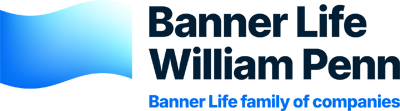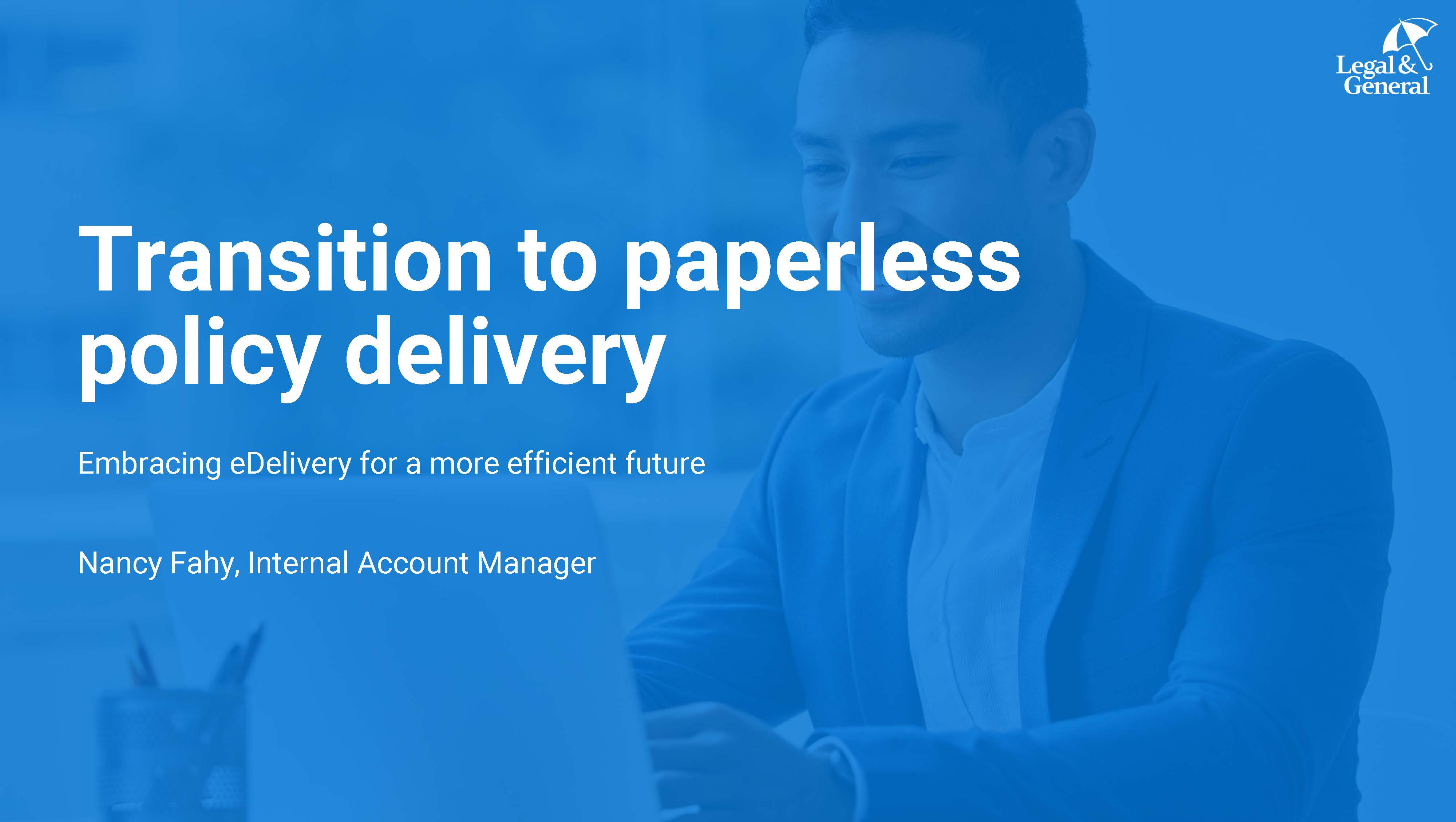We're committed to enhancing your experience through innovative solutions. That's why we're excited to transition to a default paperless policy delivery on November 1, 2024.
What's changing?
Legal & General America is transitioning to a default paperless policy delivery.
For digital delivery of policies, there are two options:
- eDelivery through DocuSign
- Paper suppression through Partner Dashboard
Key highlights:
- All William Penn and non-Horizon Banner Life business will be impacted.
There is no impact to business processed through Horizon. - Agencies must opt-in for eDelivery through DocuSign.
- All agency preferences on Partner Dashboard will be changed automatically to suppress paper, regardless of eDelivery opt-in.
Why eDelivery through DocuSign?
A simple and streamlined process that's better for you, your business, and your clients.
Faster service
Experience a significant reduction in policy issuance time. With eDelivery through DocuSign, there's no more waiting for the mail; policies are delivered quickly and seamlessly directly to you and your customers.
Cost savings
eDelivery through DocuSign eliminates mailing costs, offering a free and efficient solution for policy delivery. Save time and money with our streamlined process.
Enhanced security
Our eDelivery system uses DocuSign and PayPal, ensuring all documents are handled securely. Enjoy peace of mind knowing that your customers policies are safe and confidential.
Environmental impact
Join us in supporting sustainability. By going paperless, we reduce our carbon footprint and contribute to a healthier planet.
How eDelivery through DocuSign works
Our simple and streamlined process does more for you and your clients
Use the Registration Form to opt your entire agency in to eDelivery through DocuSign. Then, for each new application:
- Connect with your client: Gather the preferred email address for policy delivery.
- Complete the Authorization Form: Fill out the eDelivery Authorization Form (LU1321WP) with your client.
- Submit the form: Submit the completed form with the application.
- Policy issuance: Once approved, the policy will be emailed directly to the client.
Explore our eDelivery through DocuSign options
Layover option
- Policy sent to the General Agency (GA) for approval.
- GA has 5 business days to sign or reject.
- If no action within 5 business days, the policy is sent to the customer for signature.
Nonstop option
- Policy sent simultaneously to the GA and the customer.
- Immediate document signing.
AppAssist
- For AppAssist, proposed insured completed a tele-app interview and can opt-in for eDelivery through DocuSign during the interview.
- Voice signature is also available.
Non-AppAssist
- For non-AppAssist, complete and submit the eDelivery Authorization Form with the application for new policies or to your LGA contact for those in-force.
Frequently asked questions
-
How do I log in to the DocuSign portal?
Your agency controls the DocuSign account. You'll set up a username and email account. DocuSign will send an email to complete the setup. Individual logins can be requested if needed.
-
How can an agency manage electronically transmitted policies?
Through DocuSign, you can view, print, save as PDF, resend notification emails, change customer's email, modify access codes, void the policy, and add notes for the signer.
-
What happens if the customer never opens the policy?
For the layover option: If the GA doesn’t release the link after 5 business days, DocuSign will send another link directly to the
policy owner. For the non-stop option: DocuSign only sends a one-time link to the policy owner. The link to the policy will be
disabled 21 business days after issuance. Notify LGA to resend the policy if needed after 21 business days. If you need a link
resent within the 21 business days, send a request to Banner_Reissue@lgameria.com.