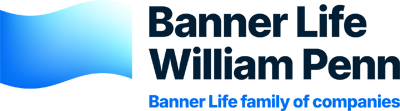Easy payment options without the fees
Choose the simplest way to ensure your policy is paid and your family is covered.
You decide which way to pay and receive notifications:
Automatic bank draft
Login to your account to obtain a form for recurring premiums to be automatically deducted from your bank account.
Text reminders and payments
Opt-in and receive payment reminders via text 5 days prior to the due date. You can also make your payment through a personalized text message.
Phone call billing reminders
Opt-in for a phone call to be received five days prior to your bill due date, and make a payment during the call.
Pay by phone
Call 800-638-8428 to reach our self-service center which is open 24/7. Here you can check your policy status and make your one-time premium payment. Please keep in mind, we don't currently accept credit or debit cards for any payment options.
Register for an account
Policy owners can register for an account to make premium payments, view policy details, update beneficiary designations, obtain forms, and use other self-service options. "Account" is located at the top right corner of the screen.
Pay by digital wallet
Receive bills or past due notifications, and have the ability to pay your premium via the Wallet App on your smartphone (Apple Wallet and Google Pay). Log in to the online customer support center to make your selection on the "Profile" page.
Need to update your contact information?
Address changes can be made by a written request or telephone request. You may call to make a request by phone through our Customer Care Department by calling 800-638-8428 to speak to a self-service attendant 24/7.
You may also choose to send a request using the Address Change Form located in the online Customer Support Center.